Add Apps to a Project
When you create a Headless project, you can install apps for business solutions such as eCommerce, Bookings, Pricing Plans, or Events.
If you want to add more apps later, follow these steps:
-
In the project dashboard click Apps in the sidebar menu, then click Explore Apps.
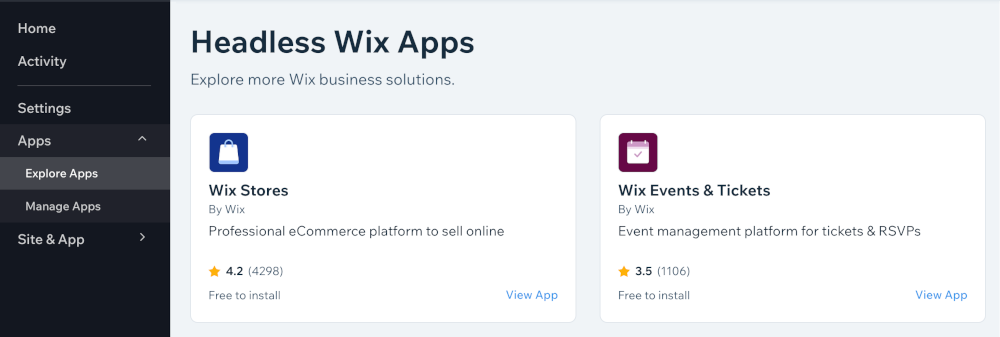
-
In the Headless Wix Apps menu, choose one of the business solutions to see a description of the app.
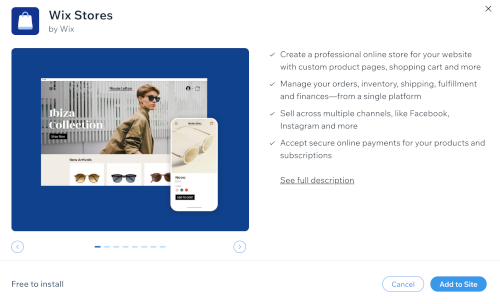
-
Click Add to Site to install the app.
Did this help?