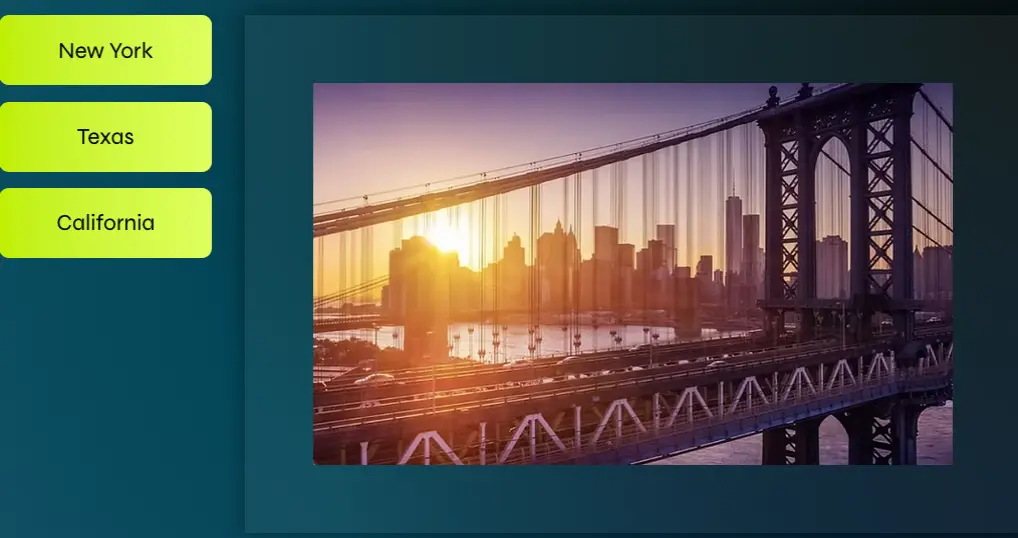Hello Multi-State Boxes
Switch between different states of a multi-state box.
 Introduction
Last updated: 03 Feb 2025
Introduction
Last updated: 03 Feb 2025
About
This example demonstrates how to use buttons to change a multi-state box's state.
Multi-state boxes contain multiple states, each with different content, and display only one state at a time. In this example, clicking a button updates the state of the multi-state box to display the corresponding image.
APIs
How we built it
We added the following to our site:
Page Elements
Home
- A multi-state box with 3 states, each with a different image.
- 3 buttons for switching between states.
Frontend Code
Home
The code in this file assigns an `onClick()` event handler to each button, which changes the state of the multi-state box to display the corresponding image when clicked.
Code Snippets
Home
Get Help
Join the community
Join the Wix Studio community on Discord, where experienced developers and fellow creators come together to share tips, troubleshoot issues, and collaborate.
Hire a developer
Building a coded solution on your own can be challenging. Let an experienced Wix developer build it for you, so you can keep working on your site or business. Visit the Wix Marketplace to find a trusted developer.