In This Article
Write Event Handlers with the AI Assistant in the Wix Studio Code Panel
Note: This feature is only available to Wix Studio users.
Use the AI Assistant to write custom code behavior for elements on your site.
To write an event handler with the AI Assistant:
-
Start a chat with the AI Assistant:
-
On the canvas: Right-click the element you want to customize and select Add Custom Behavior with AI.

-
Through the Code panel: Access the Code panel on the left side of the editor and select AI Assistant.

-
-
Select one of the assistant's suggestions or describe what you want to customize.
The AI Assistant generates the code.
-
Select one of the following options:
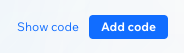
See also
- About AI Assistants
- About the AI Assistant in the Wix Studio Code Panel
- Studio Editor: Using the AI Assistant to Add Custom Code
- About the AI Assistant in the Wix IDE, to generate backend code using prompts.
Did this help?