The Wix Ecosystem
Before writing code for a site, it's important to have a basic understanding of the greater Wix ecosystem. Once you understand what each part of the ecosystem does and how they work together, you'll be ready to start writing code that interacts with the various parts of the ecosystem.
The Wix ecosystem includes a range of tools and services that enable you to build a web presence and manage your business online.
The following diagram shows the main parts of the Wix ecosystem:
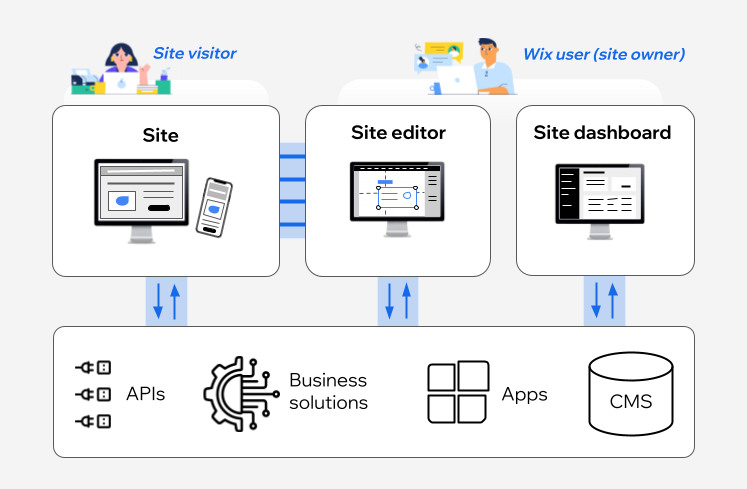
Site creation
Wix offers multiple approaches for creating websites, each designed for different needs and technical preferences.
Drag-and-drop editors
Wix offers the following drag-and-drop editors:
- Wix Studio: An advanced web creation platform for agencies, freelancers, and enterprises.
- Wix Editor: Wix's classic site builder.
These editors offer a visual, drag-and-drop interface with AI-powered features that lets Wix users:
- Add and customize site pages, elements, widgets, and more.
- Customize site functionality with code.
- Manage site content including text and media.
- Add and manage Wix business solutions, such as Wix Stores or Wix Bookings.
- Add and manage apps built by 3rd-party developers.
Sites built with these editors have a Wix-powered frontend. These are the sites documented in the Develop Websites portal.
Here's what Wix Studio looks like:
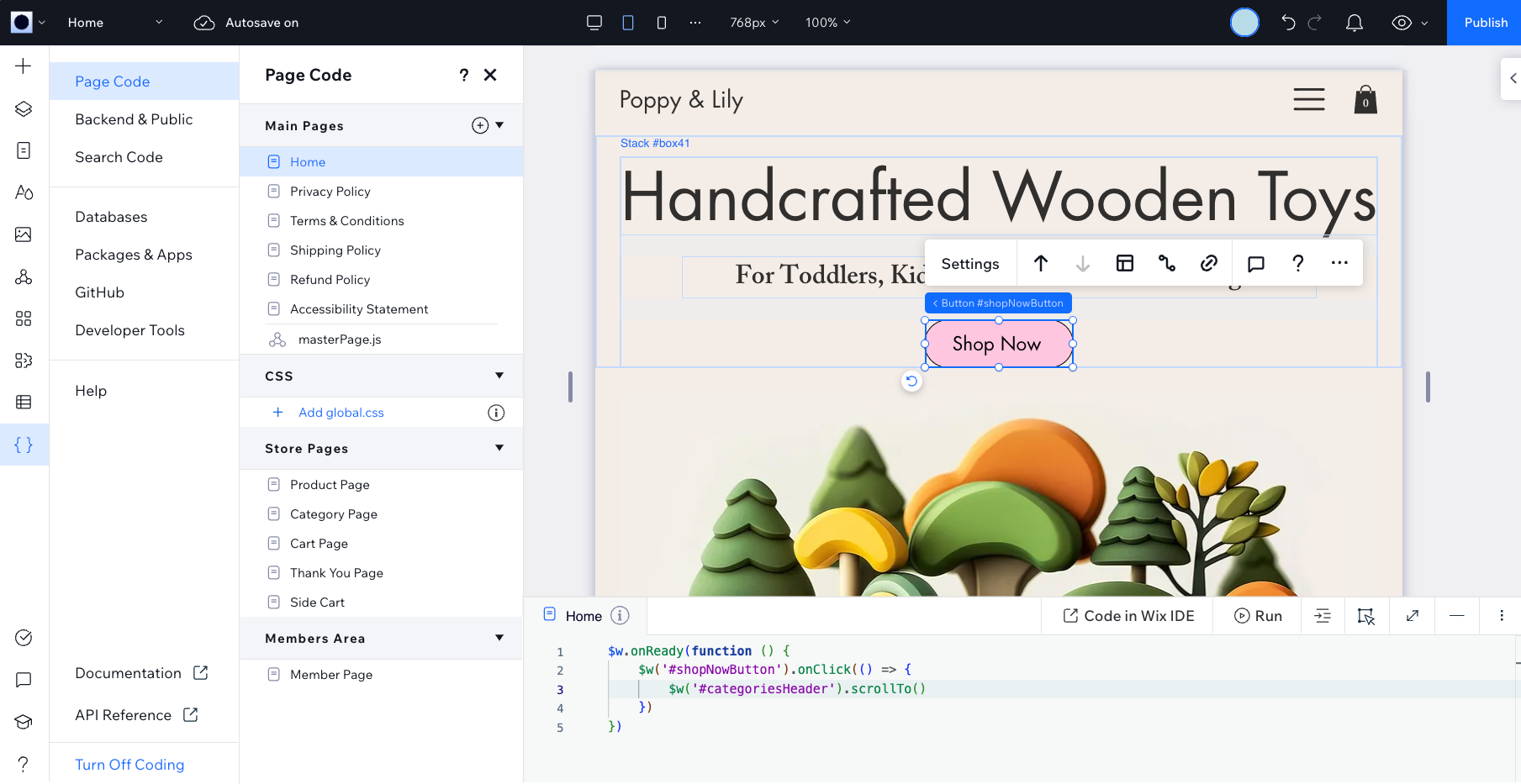
Other site creation approaches
While the Develop Websites documentation focuses on drag-and-drop editor development, Wix offers additional site creation approaches:
- Wix Vibe: A conversational website creation tool that builds sites through natural language prompts. While Vibe includes visual editing components, these aren't as fully-featured as the dedicated drag-and-drop editors. Sites built with Vibe take the form of Wix-managed Headless sites, with a React based frontend and use the Astro framework.
- Wix Headless: Enables developers to build custom frontends using any technology while leveraging Wix's backend infrastructure.
Sites built with Wix Vibe or Wix Headless are documented in the Go Headless portal.
Site management
Once you create a site, Wix provides tools for ongoing management and operation.
Site dashboard
The dashboard is the site's control center. Whether a site was built using the drag-and-drop editors, created with Vibe, or developed as a headless project, all sites use the same unified dashboard. Only you and your collaborators have access to the dashboard. Most dashboard functionality comes out of the box and enables you to set up, manage, and operate a site and its installed apps. You can also design and code custom dashboard pages.
In the dashboard, you can:
- Configure site settings.
- Manage site content including text and media.
- Manage payments, customers, online marketing, automations, and more.
- Add and manage business solutions, such as Wix Stores or Wix Bookings.
- Add and manage apps built by 3rd-party developers.
- Monitor site metrics, such as SEO performance, sales reports, and site traffic.
Here's what the dashboard looks like:
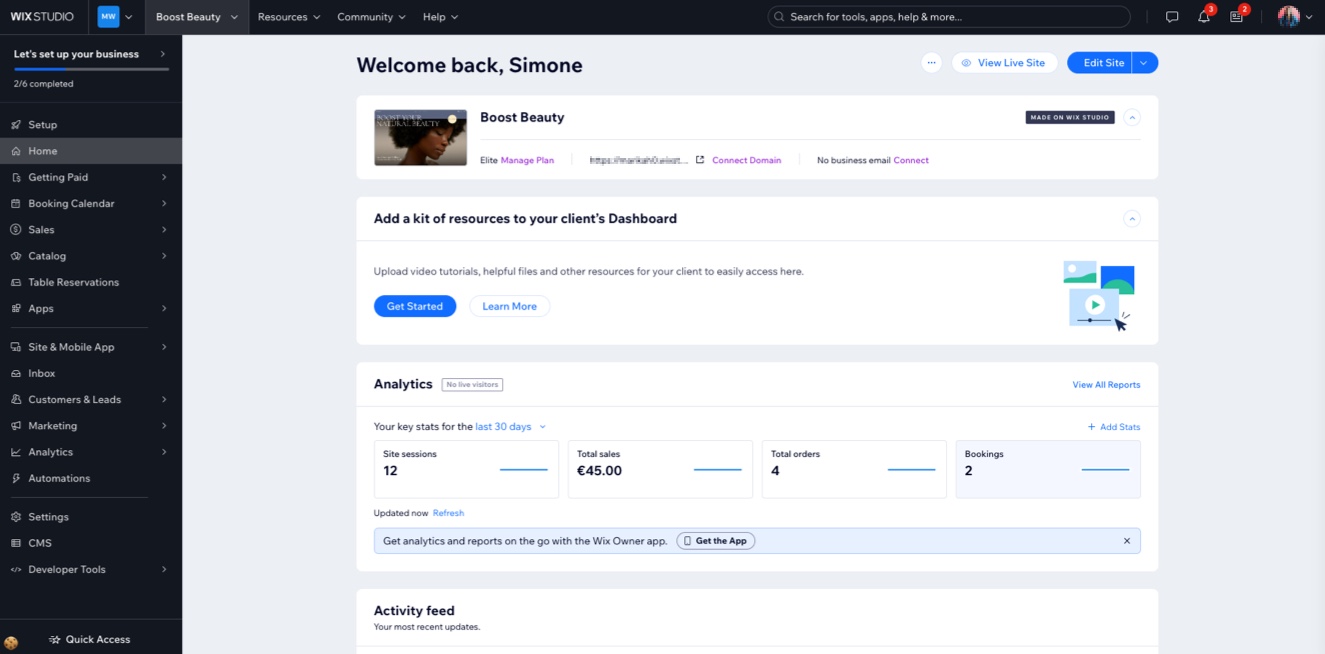
Development and integration
Wix's platform offers an extensive array of services and tools for developers to integrate with and extend the Wix ecosystem.
APIs
Wix APIs give you access to Wix's services and resources, providing a gateway that enables you to easily integrate with different areas of the Wix ecosystem. APIs include:
- Business solutions: Interact with Wix's business solutions, such as Stores, Bookings, Events, and Restaurants.
- Payments: Manage payments with Pricing Plans, Payments, and Billing modules.
- CRM and Members: Interact with and manage site contacts and members.
- Data: Work with data stored in Wix-hosted and external databases.
- Automations: Streamline work processes and send notifications.
- Web methods: Create secure backend functions accessible from the frontend.
CMS
Wix's Content Management System (CMS) is where you manage a site's content, such as text, media, videos, products, and booking services. The CMS seamlessly integrates with Wix's site-building tools, providing a user-friendly interface for creating and editing content, as well as mechanisms for easily connecting CMS data to site elements. With Velo APIs, you can programmatically interact with CMS content.
Wix business solutions
At the heart of Wix's backend are its native business solutions, which cater to diverse industries with advanced solutions for bookings, online stores, events, payments, eCommerce, loyalty programs, and more. These apps built by Wix are designed to integrate seamlessly with Wix websites, as well as with external clients that take advantage of Wix's headless infrastructure. Velo provides dedicated modules for interacting with these business solutions.
Apps
When building a site, you can install apps built by Wix or 3rd-party app developers from the Wix App Market to add pre-built functionality to your site.
3rd-party apps
Wix apps are packages of reusable functionality, created by 3rd-party vendors, that you can add to your site. They can contain anything from a simple site widget to a complete business solution, with backend logic, user interfaces, and database collections. Wix apps are listed in the Wix App Market.
You can also build your own apps to share functionality across multiple sites or to offer functionality you've built to other Wix users.