Give & Get Example - Window API
Let's take a look at a couple of examples of using the Window API from our Give & Get site (template).
Location
First, let's take a look at using the current visitor's location.
We use a visitor's location in a number of places in the site:
- The repeater on the All Giveaways page shows information about all the giveaways or a subset of them. One of the pieces of information about the giveaways that is displayed is the current visitor's distance from each giveaway.
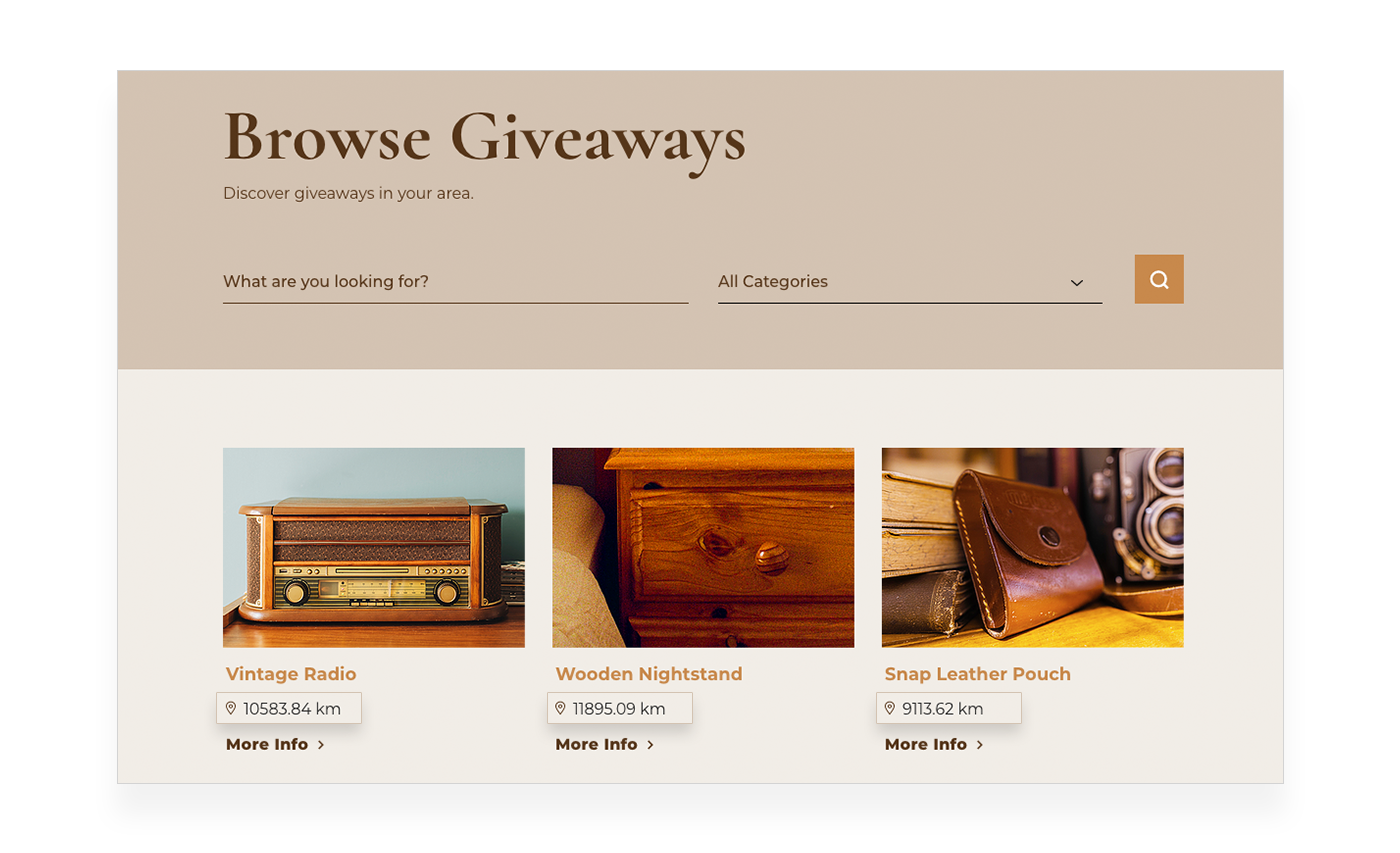
- When a member adds a new giveaway on the Add Giveaway page or updates a giveaway on the Update Giveaway page, we add the uploader's location to the rest of the giveaway data that we save in the Giveaways database collection.
In all the places listed, we only need the visitor's latitude and longitude coordinates. However, the getCurrentGeolocation() function may return a lot more information.
Instead of repeating the code to get the visitor's location data and extract the coordinates each time we need them, we create a function in a Public file that can be called anywhere in our code. We can reuse the public function whenever we need it.
Remember, we need to handle the cases where the location data is not available.
Here we begin by importing the Window API and then creating an exported function that can be called from anywhere in the rest of the site's code.
Next, we call the getCurrentGeoLocation() function. If the Promise resolves we destructure the location data and only save the location coordinate data.
Then, we further destructure the returned location data so that we are left with only the latitude and longitude coordinates. Then we return them.
If the Promise rejects, we return null, to signify that we were unable to retrieve the visitor's location data.
Popup
Note: The terms popup and lightbox refer to the same element. While the editor and dashboard now refer to it as a popup, the API methods continue to use the term lightbox for backward compatibility. The documentation uses both terms accordingly.
We use popups in a number of places:
- The first time a visitor visits the site, a popup opens. It prompts the visitor to join a mailing list. The popup is opened from code in the global masterPage.js file.
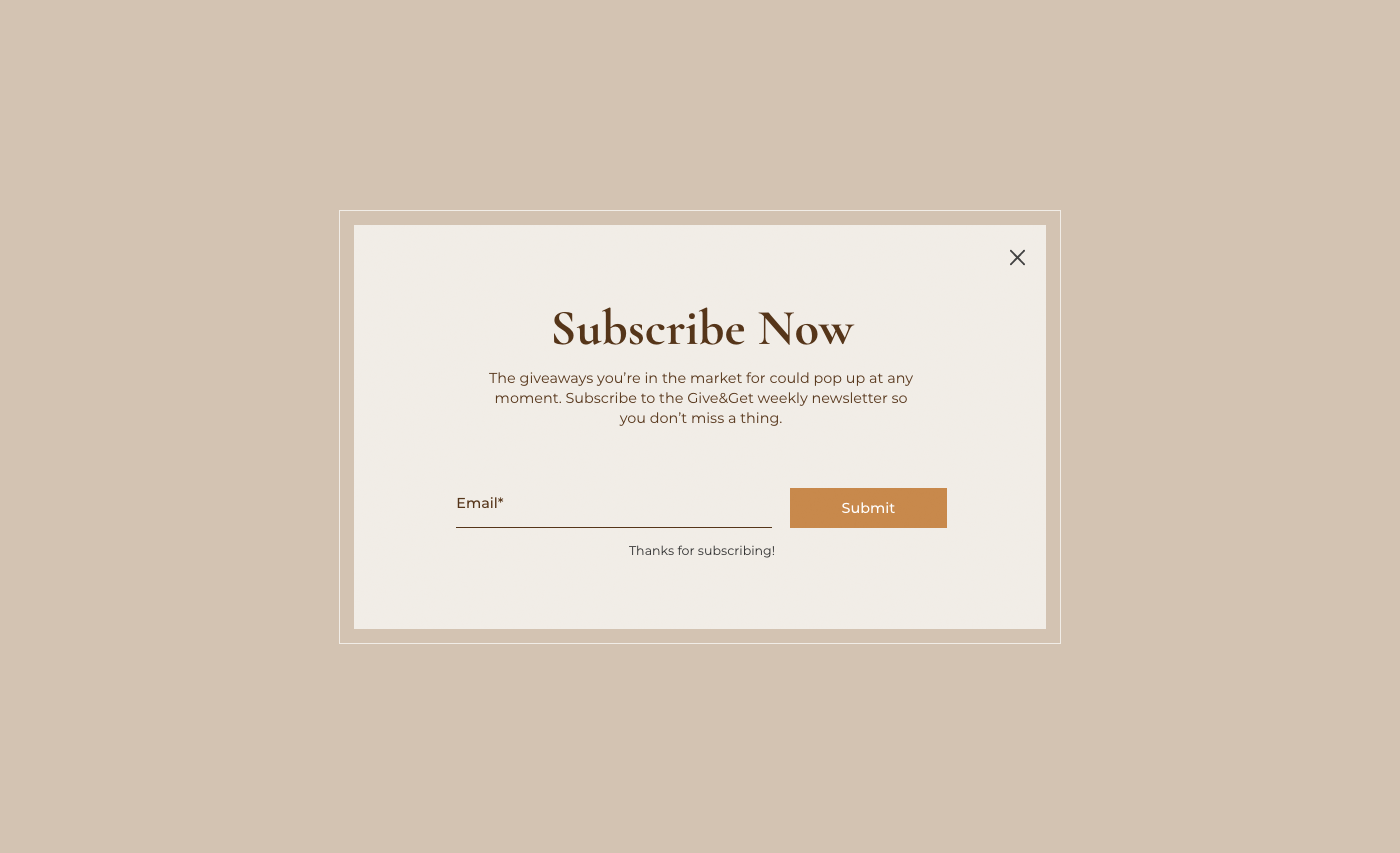
- After a visitor enters an address in the Giveaway (Title) dynamic page, a popup opens with a link to the giveaway's tracking information.
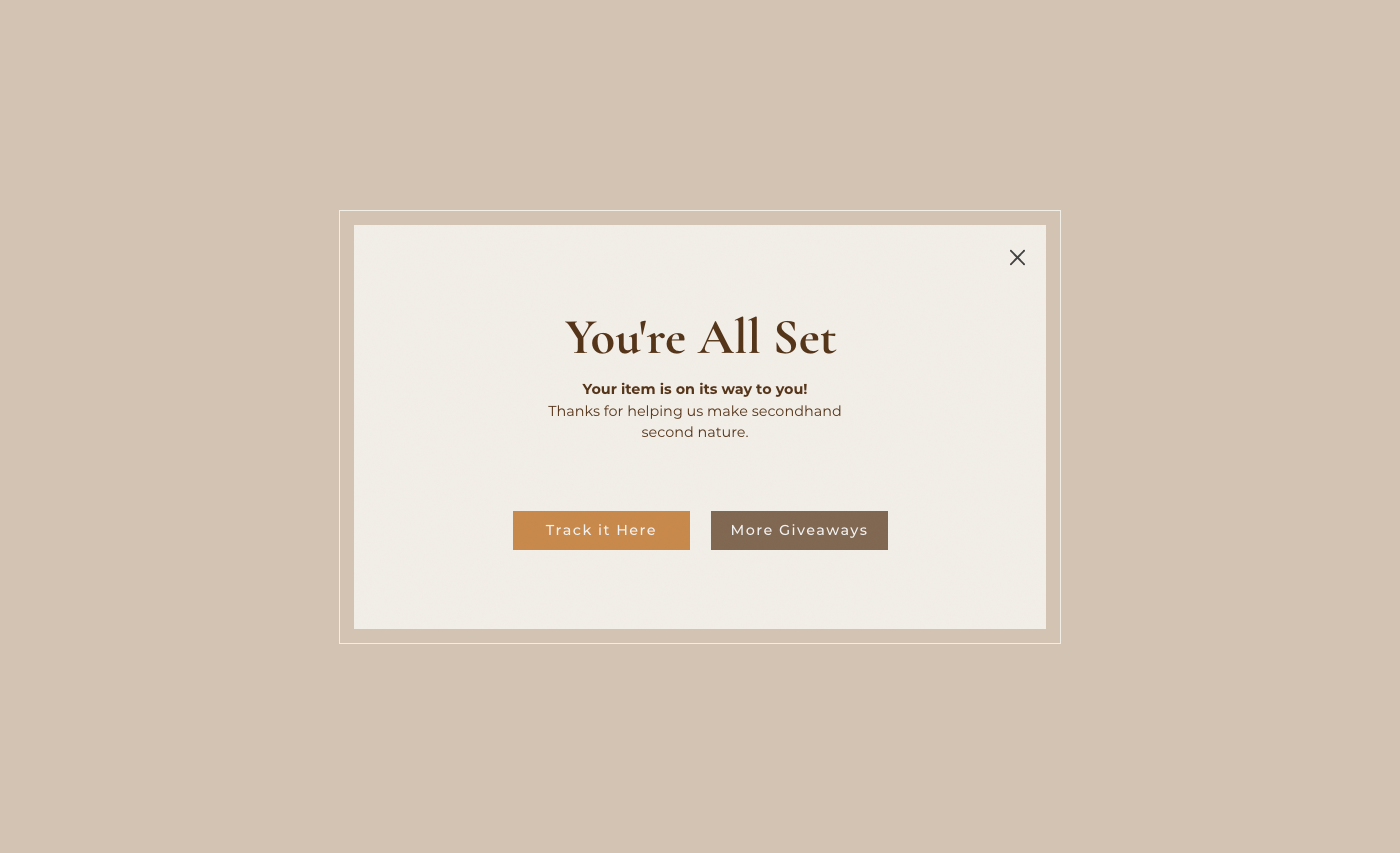
- When a visitor gets a giveaway from the Giveaway (Title) dynamic page, a popup opens for the visitor to enter an address.
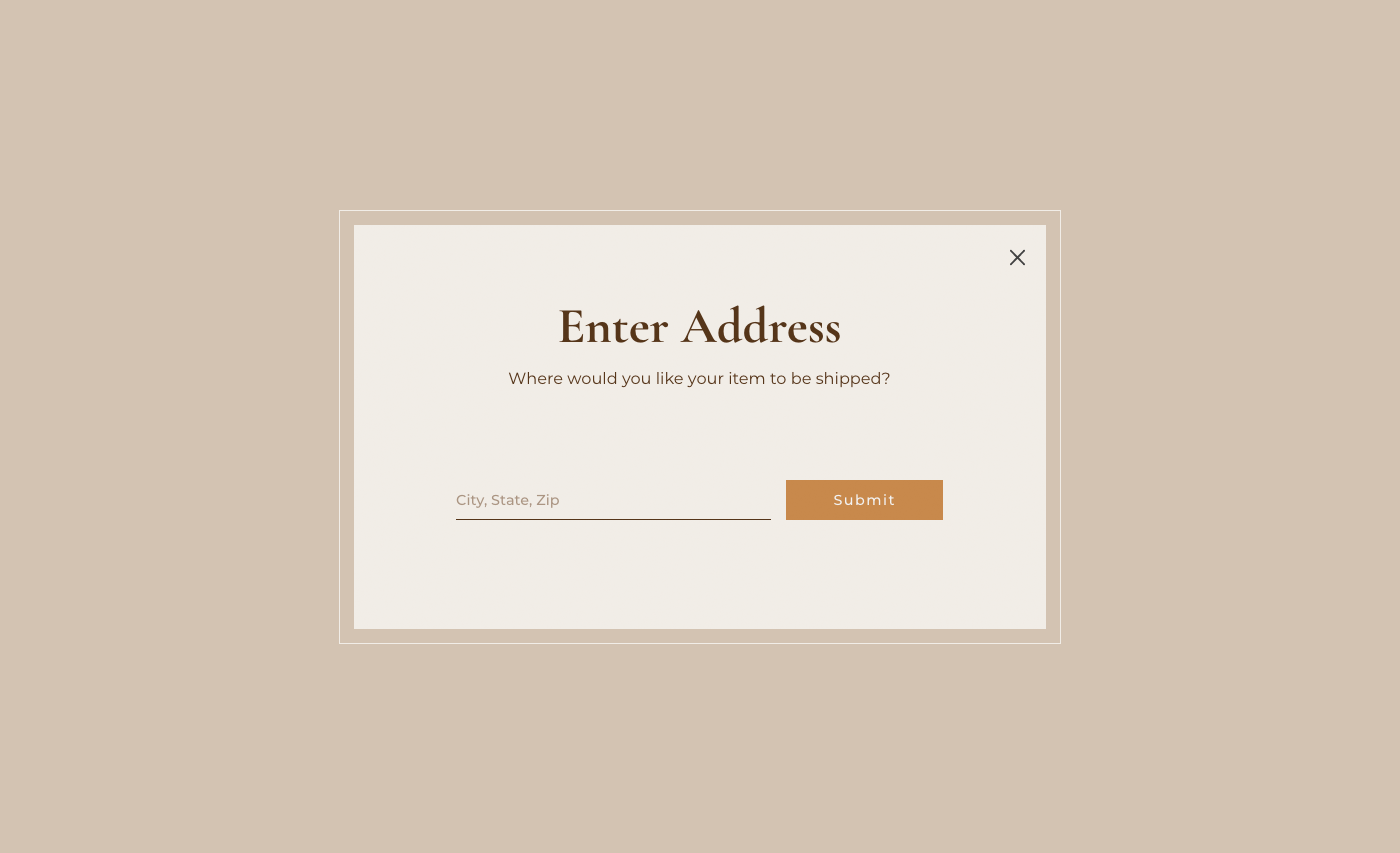
- When a visitor deletes an uploaded giveaway from the My Giveaways page, a delete confirmation is opened in a popup.
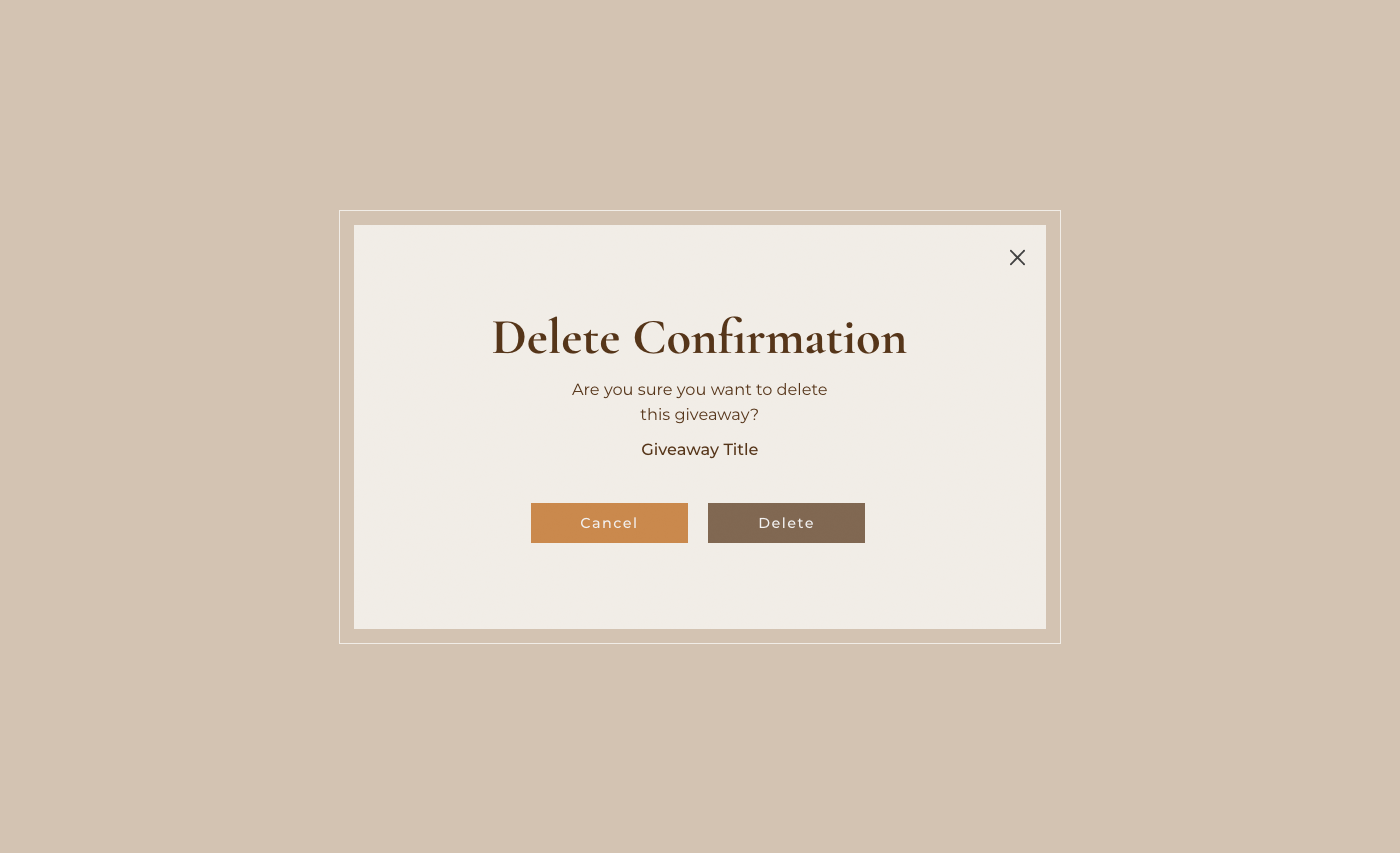
Let's take a closer look at the delete confirmation popup.
The My Giveaways page displays all the giveaways the current visitor has uploaded using a repeater. In each repeater item, there is a button to delete that item's uploaded giveaway.
The code for the delete button's functionality is in the repeater's onItemReady event handler.
Here you can see that when the delete button is clicked. The Delete Confirmation popup is opened and we send the item's title to the popup. The page now waits until the popup is closed.
We'll see what happens in the popup (lightbox) code in a moment. In the meantime, let's just say that when the popup is closed, it sends the message true if the deletion has been confirmed.
So we continue the delete button's onClick event handler by checking if the deletion was confirmed.
If it was confirmed, we remove the deleted giveaway from the Giveaways collection and update the repeater accordingly. If it was not confirmed, we do nothing.
Now let's take a look at the code.
Here, in the Delete Confirmation popup, we start by retrieving the data sent from the My Giveaways page. Remember, the page sends the title of the giveaway that is being deleted.
We take that title and display it in a text element.
Then, we add an onClick event handler to the button that confirms the deletion. The event handler closes the popup and sends a message back to the page signifying that the deletion has been confirmed.
If the visitor closes the popup using any other method, no message will be sent back to the page and the page will know that the deletion has not been confirmed.