About Site Page Extensions
A site page extension adds a full page to the user's site. The page can appear in the site's main navigation menu and behaves just like any other page. Learn more about how site owners manage pages.
Your app's site pages are structured as a series of sections, each containing a site widget. A page can contain as many widgets as you like. This means that before setting up a page, your app must have at least one widget.
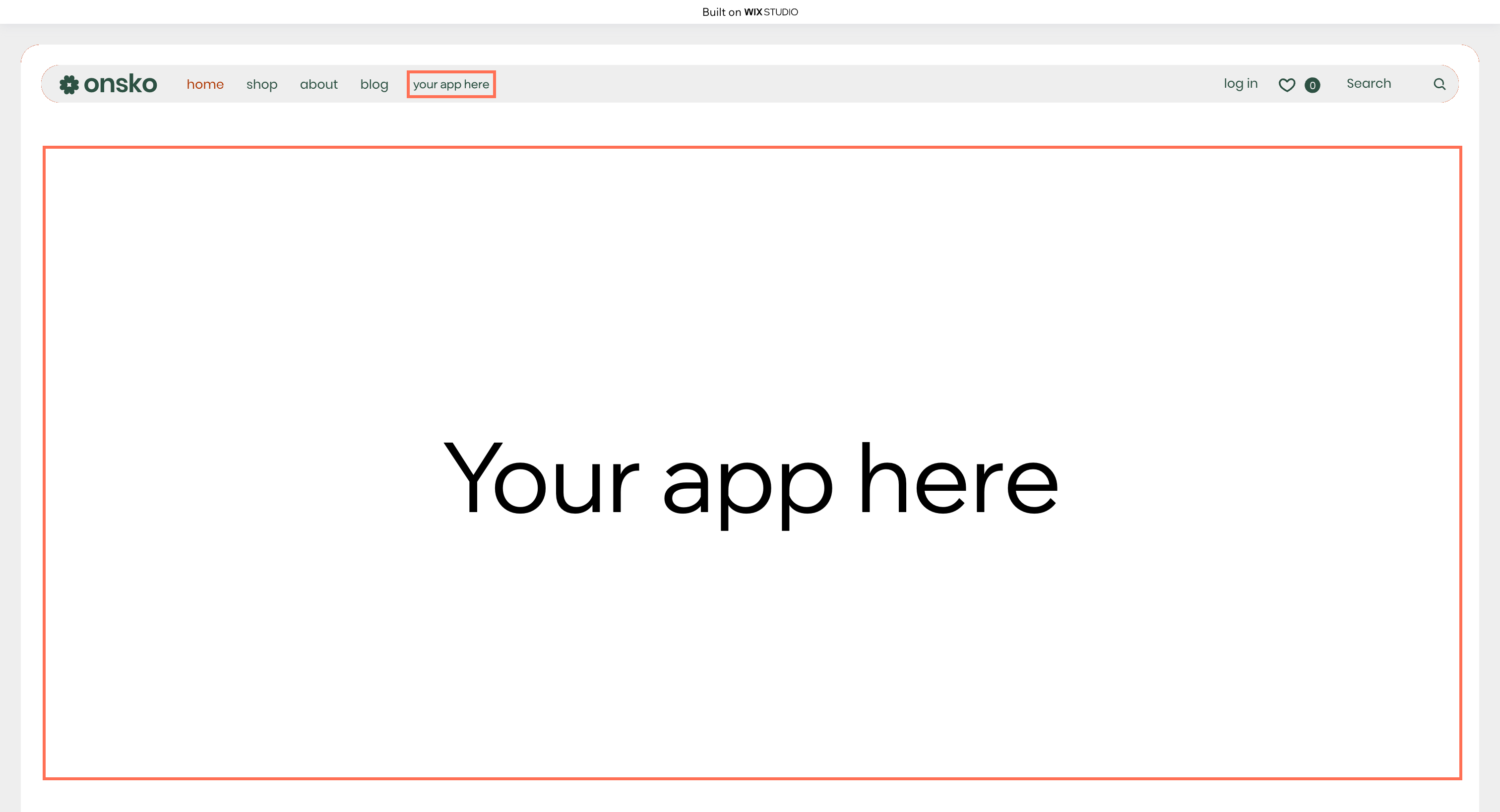
You can add multiple pages to your app. You must assign a unique ID to each page you add, which is used when referring to the page in code. When your app is installed on a site, the ID is also used as the page's default URL slug.
When setting up the page extension, you can determine whether site owners are able to duplicate the page and whether to add it automatically to the site menu after installation.
Note: Your app can automatically add a page only to a regular site menu in the Wix Editor. It cannot add a page to advanced menus or to menus in Wix Studio.
Implementation options
Once you've created your site widgets, setting up a site page extension only requires configuration in your app's dashboard, with no coding involved.
Add a site page extension to your app by setting it up in your app's dashboard.